Introduction
- What is Automatic 3D-imaging system ?
WinBiz Automatic 3D-imaging system is a set of display equipment. Just need to put your products into the photo studio,then you can get a 3D animation within 4 minute. The animation can be uploaded to the website easily. The client can click your animation , and know more about the detail of your products. Greatly improve the user's experience , thus increase the product sales.
- What are the characteristics and advantage of Winbiz Automatic 3D-imaging system ?
Since 2009, Winzin Automatic 3D-imaging system adopt many cooperater's suggestions and advice, including PcOnline,ihveu,Mbaobao and so on. It has been upgrade to the third generation products. This products operation will be more simple and fast, and can let everyone to make 3D automaticon, no matter who you are.
Winbiz Automatic 3D-imaging system's characteristics:
● Save time
Just take 4 minutes to finish a 3D automation. There are 3 steps ,that are display the products---click the camera---save it.
● Save money
Do not need to be a professional photography , everyone can do it .it save the money which wasted on the photographer and it's more simple and cheap than the traditional products.
● Save effort
Complete automation, simple operation, can be operated by one person.
● Save worry
The mouse can drag on the animation and amplification.It's vivid for customers all-round to know the detail of the products.
Winbiz Electronics Technology Co.,Ltd will collect and adopt our customers opinions and suggestions regularly. To improve and upgrade products, assist to shoot guidance,the photography advice, remote assistance and so on. This is what we do better than other competitors.
- Compared with the traditional picture show, What is the special features of 3D animation ?
Nowadays, Chinese Internet user have break through 450million, e-commerce has become an indispensable way in people's daily life.According to incomplete statistics, the whole transaction scale of Chinese e-commerce has more than 2 trillion yuan. It can prove that the development of electronic commerce has a great influence on people's shopping habits.
With the popularization of shopping online and strengthening the consciousness of consumer online shopping, more and more industries began to online sales. The traditional product static picture can't satisfy the consumer demand, however, 3D animation got these advantages.
Though the 3D animation, the customers may extend the intention on the website. With the mouse drag on the animation and amplification, the 3D animation can show more about the product informations and provide more interactive features which can establish the relationship between the customers and the enterprises. 3D animation overcome the short duration, limited informations and weakness communication in the traditional graphic display, and play a role in the promotion.
3D animation features:
● Convenience
Can see the product 3D display online depending on your convenience, not only save time but also save effort.
● Authenticity
Customers can experience truth product with every Angle and details, to enhance the user
experience, so that customers feel products much more reliable.
● Novelty
Break the traditional graphic display, an unique 3D animation will leave deep impression to the customer. comprehensively promotes enterprise image and product image.
● Safety
Virtual animation, no need to worry about physical damage to the product.
- Can everyone shoot a good animation if they don't understand photography ?
Automatic 3D-imaging system is a good software to solve this problem.The software comes with Live-View function, every user can grasp a definition and brightness about the product easily. AS several years development of Automatic 3D-imaging system,though we cannot ensure that every user can achieve the best animation. However, there are many e-commerce platform obtain a good display result by the Automatic 3D-imaging system. Fully proves that the superiority and practicability of 3D animation .More successful cases, please click to visit "
success stories
"column.
On the other hand,Win Biz Electronics Technology Co.,Ltd will offer remote assistance to guide the operation, as far as possible to ensure that every user can shoot out the best animation.
Software FAQ
- Software installation failed
If the space of system disk (generally disk C) is deficiency that will failed in the installed process. Suggested that system disk reserve about 2 g space, or installed in the system disk.
If prompt "cannot open to write files..." when Windows7 system user install the software, please uninstall the old installation program (note to backup animation files before discharge ), and right click "run as administrator" to install new software.
- Situations like software unopenable, flash logout or error reporting.
Most reasons caused software working are due to the program is not installed uncompletely. Please reinstall the software, and make sure to turn off the security/antivirus software on your PC before installing our software, alternatively you can choose to permit the new program installation.
If your computer system is 64-bit operating system, or there will be compatibility issues and resulting in a flash logout, camera disconnection or error report, please follow with below solutions:
1. Find 'EasyPanorama2.exe' file under the software installation root directory (default root is C: \ Program Files \ EasyPanorama V2) , right-click [Properties] - [compatibility], check the compatibility mode as windows7, and check the option to run this program as an administrator.
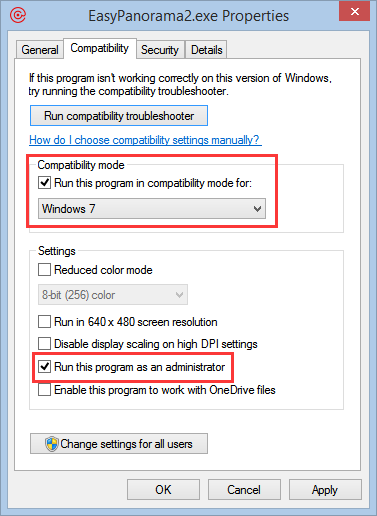
2. If you use a Nikon camera, please find 'NikonCamera.exe' under the root directory, check the compatibility mode as windows7, and check the option to run this program as an administrator.
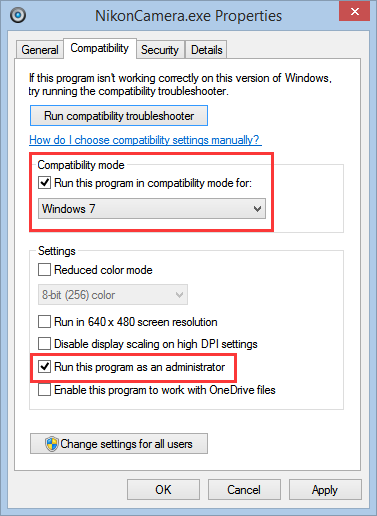
- Import license failure
If appear "import license file failure" in the windows7 system, that is due to the old authorized files occupancy by other program. In this case, please right-click the software "as an administrator run", and then import license file, or copy the authorization document to the root directory of the software installation directly.
- "The camera connection failure..."
Confirm the software has match with the camera model, and connect with the computer normally. If the camera connect with the computer normally , "my computer" will shows the camera disk.
camera type:
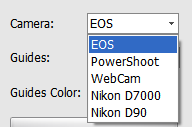
camera disk:
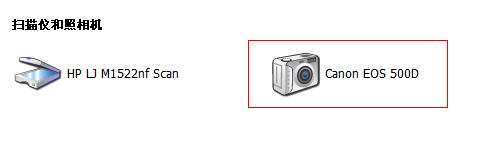
If still fails to connect, please continue reading:
1. If your PC's "Windows Image Acquisition (WIA)" is not to start, the camera was fails to connect.Please start the "Windows Image Acquisition (WIA)"service, you can find it in the "Start - Settings - control panel - management tools - Service", Then select "start"

2. If the camera was occupied by other program, and there will appear a dialog box with the connection.Please select "Cancel" or "don't perform any operation".

How to close the dialog box:
XP: Click "my computer", right-click on the camera icon, change the way of playback to not carry out operation.
Win7: Open the control panel - view large icons - automatic playback, selected not to carry out operation in the corresponding position of the camera.
Notice:
If you ues Nikon camera and the operating system is windows7,please right click on the "NikonCamera.exe"(in software the root directory) and choose properties - compatibility, select "run as administrator".
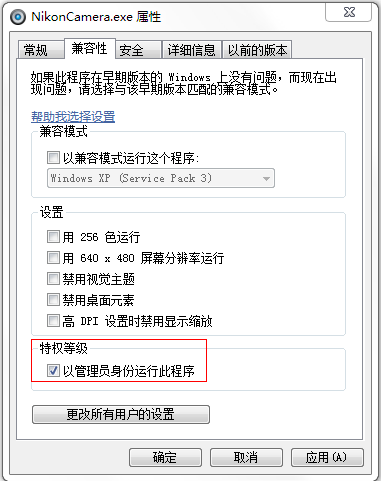
- Live-View display blank
Please select enables from camera function menu "Live View function setingt" - "Live View shoot" to "Enable".
Part of the camera appear connection conflict (EOS 60D)in the first time, so please install the Canon EOS Utility software, and setting the automatic playback program to EOS Utility. The EOS Utility software will be activated when the first time connect with the camera, then close the software and it is ok.
- Shoot fail! Please check device and restart!
-
Some camera conflict with Live View, so it can not shooting. Please "Colse Live View" before shooting.
Checking the camera have electricity or not.
Checking inserted the memory card and space of the memory card exist or not.
Checking computer system and space of the software installation disk exist or not.
Checking the camera has connect with the computer normally (In"my computer" has appear the camera drive or not).
Try not to insert the USB front interface with the camera, it can avoid stopped shooting on the halfway which result from the shortage of electricity.
Please set the camera option "Auto power off" to "off".
If the computer have insufficient memory or space that will lead to stop shooting, please tune the "image quality" into "Middle Fine Jpeg" or lower in the camera setting.
Camera autofocus can't find focus. Some cameras (such as 600D, 5 D2)set to auto focus mode "AF", but lead to focus failure, it beyond the shooting response time of the software, and it may cause shooting time is too long and prompt the shooting failure.In this case, please tune the focus mode into "MF" before shooting.
If in timing shooting or continuous shooting state, the camera will appear shooting time beyond response time. That will lead to shoot failure. Please set the "drive mode" to "single shooting".
Shutter speed is too long that will lead to shutter beyond response time and shooting failure.
Recommend setting the shutter speed within 1 seconds.
Some camera need to be setting,please read the "Hardware FAQ" - "Part of the camera setting parameter".
If above methods can't solve the problems, please contact support personnel.
- How to take good effect ?
Please set the AF mode,and focus in the software(please read the "focus module").If your product is small and rules,please set the number of aperture in the software.
If there is no simple studio, you can use white kt-board instead it. Please using the slick-paper in around including the top to make the soft-light ,and the photography lamp can use the Three primary colors lamp . Please pay attention to focus on the turn table center before shooting the objects , and make sure that the camera at the object center. If the background is a little yellow, please adjust the aperture and shutter or adjust the contrast and brightness in "Editor".
Application FAQ
- How many photes need to take ?
According to different products, you can choose the number of piece, and shooting 24 pieces in general. The number is between 4-120 pieces.
- What are the formats of the animation ?
There are three formats, including SWF, GIF, HTML and the software also can separate extraction JPG single pictures. According to your needs, you can choose different format of animation application on the network.
- What is the size of the animation file ?
The animation file size depends on the number of shooting and the picture size. In general, the 3MB animation file is making by 24 pictures and the resolution is 600x400.
- Can upload to the website ?
Sure! All the websites are compatible. Please read the "Application guide" to upload the animation to Taobao and so on.
- Opening slowly on the website ?
Of course not. The animation is using the folder and Multi thread, it can be opened quickly with 200 ~ 300 KB bandwidth (equivalent to 2M).
- Can play in the other computer ?
As long as you installed flash plugin, then you can play the animation. According to the relevant data, 96% of the computer have installed the flash plugin. If your computer didn't installed flash player,please visit "Download".
- Can be played in the Apple system ?
Apple visual equipment has two major systems: MAC OS, iOS. All the animation format can be played in the Apple MAC OS as long as you installed the flash player plugin. However, apple iOS system (iPhone, iPad) does not support flash, so it just only can watch the format of GIF, HTML animation.
- How to open the animation of HTML on iPhone, iPad ?
It need to upload the animation of HTML to the server, then the link address can be used by iPhone, iPad.
- How to control the flash animation in the mobile device ?
If you can not drag and drop the animation on the mobile phone or other mobile device, please click full screen button  after open it, then it can be realized around fingers drag operation.
after open it, then it can be realized around fingers drag operation.
- The animation will flickered?
Because each photo is not the same level of exposure. If taken with a flash, you need to set the shooting interval longer to avoid part of the picture is underexposed lead this happen. If you use the studio shooting, Please check whether the camera is set up "Multiple exposure" or "BKT", The Nikon D90 as an example:
Choose the "Multiple exposure" to "OFF"

According to the chart is set to “0F”

- How to change the animation save directory?
In the "File Manager", click the small gear icon to set the animation save directory: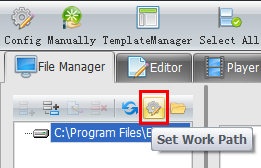
- Why can't the QR code image be displayed?
The QR code call is a third-party plug-in. Due to the third-party change of the domain name, the QR code image cannot be displayed.
Solved as follows:
1、The latest version of the software update (after the software generated files can be displayed normally)
2、①The generated html file can be downloaded with a one-click replacement tool, download address http://sam.winbiz.cn/winbiz-Release.rar
②Run "FileReplaceTool.exe" as "Administrator".
③Select the folder you want to replace and replace it.
Linux server modification plan:
1、Switch to the directory where the html file is located
2、Replace the following code input find -name '.xml' | xargs perl -pi -e 's|qr.liantu.com|www.liantu.com|g'
Specific modification tutorial can be downloaded QR code invalidation modification tutorial document