1.Editor brief
Editor function is mainly used for editting the size,brightness and contrast etc.of LGV files.It includes three parts: the left software area shows toolbox,the middle software area shows current editting LGV file,the right software area shows LGV files list of current folders.
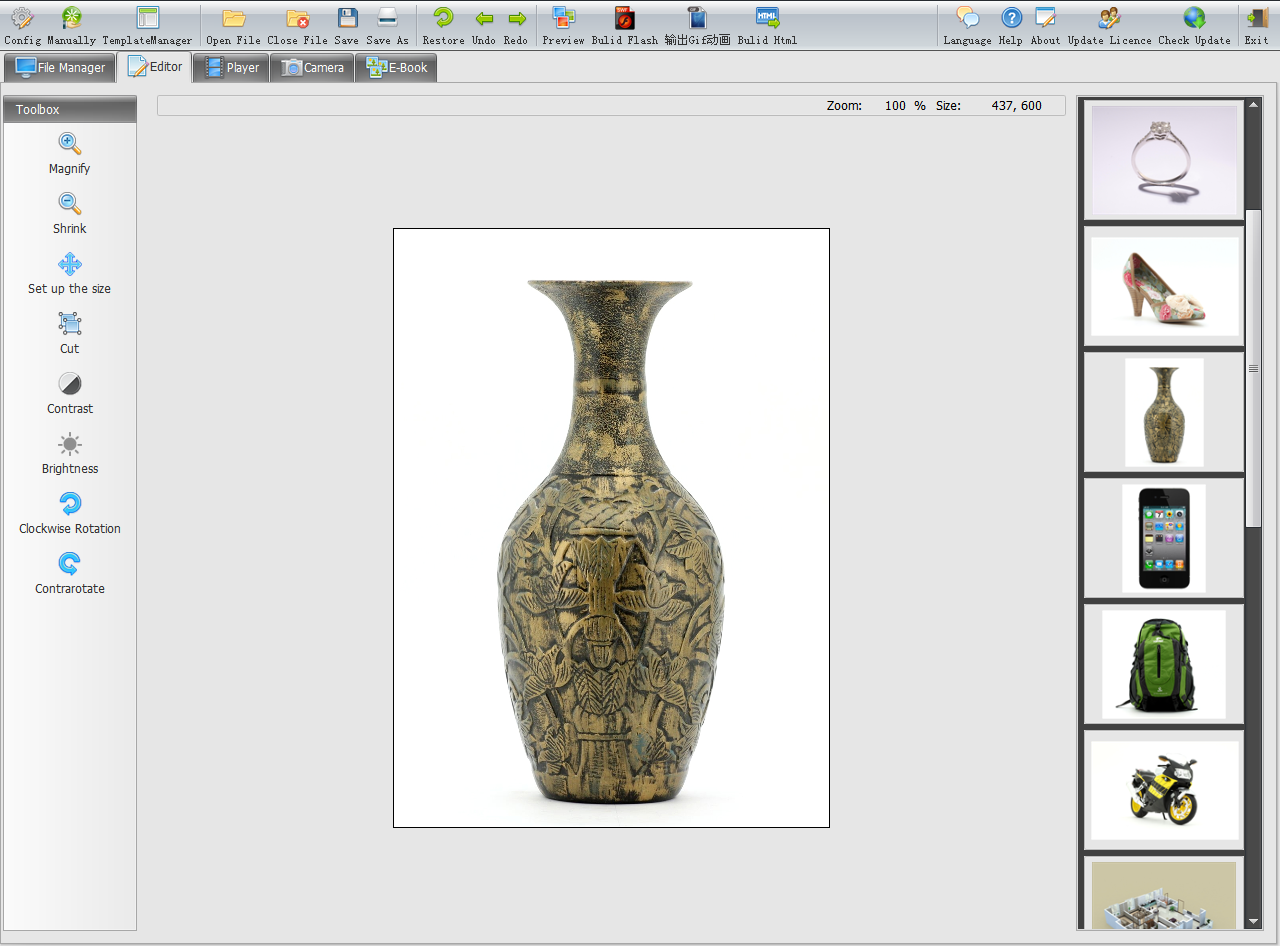
2.Editor main function
The functional specification of the Toolbox as follows: |
Click the image after selecting,it will magnify iamge 1.25 times as each click. |
 |
Click the image after selecting,it will shrink iamge 1.25 times as each click. |
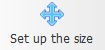 |
It will pop-up a size setting box after clicking "Set up the size",you may manual input "hight"and "width", maximun 9999 pixel. |
 |
You can cut the image according the size of your selecting area. |
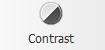 |
Click "Contrast"is used for adjusting the contrast of the images. Here you may adjust contrast between -100 and 100. |
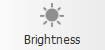 |
Click"Brightness"is used for adjusting the brightness of the images Here you may adjust brightness between -255 and 255. |
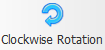 |
The "Clockwise Rotation"button is used for rotating images with 90° clock-wise. |
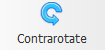 |
The "Contra rotate"button is used for rotating images with 90°anticlockwise . |