1.File Manager brief
File Manager is mainly used for managing and searching the export animations.It includes two parts: the left tree list is displafolder path of corresponding animation,the right area is specific animation information.
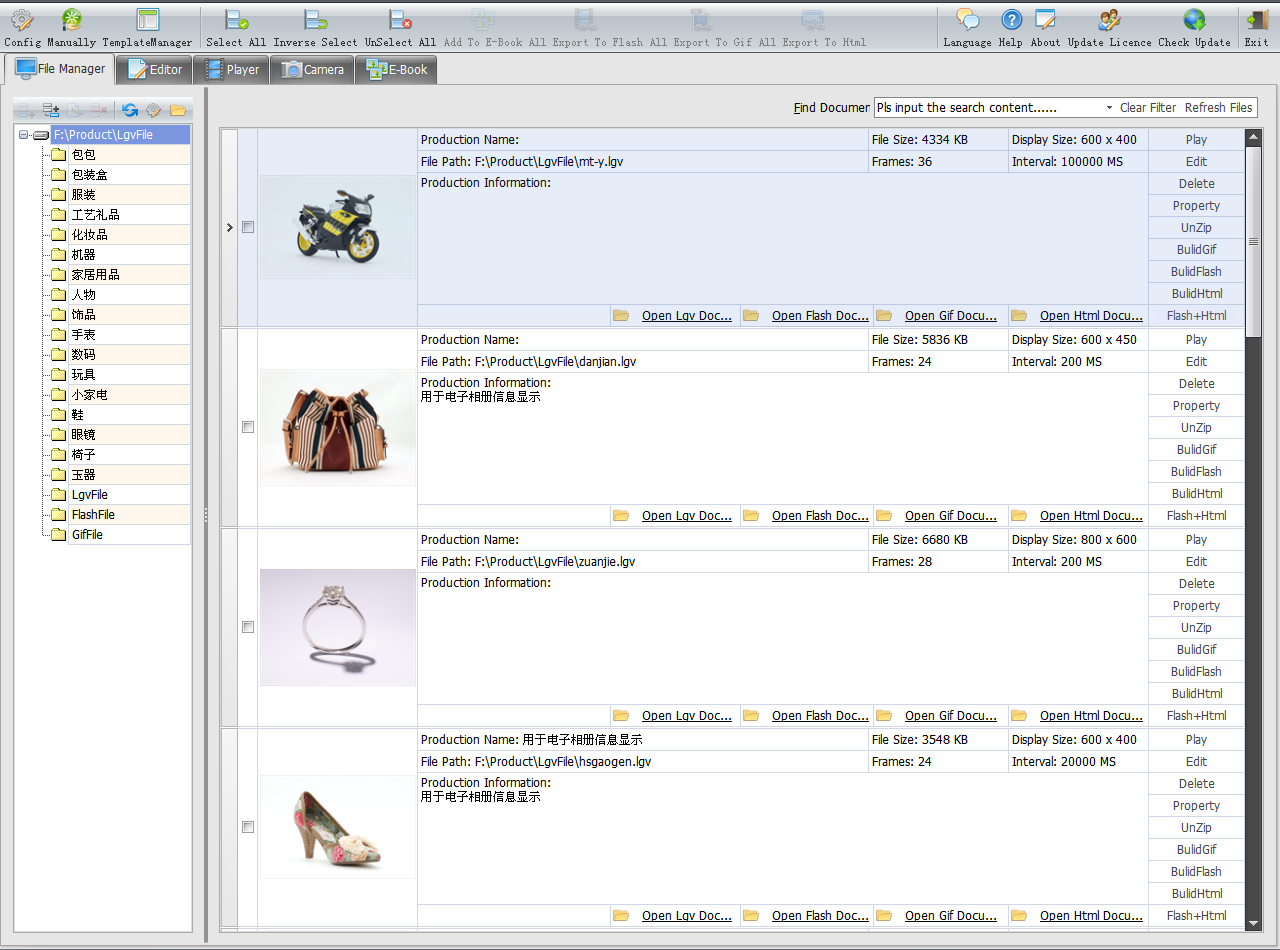
2.File Manager main function
The tree list at left of File Manager,its functions as follows:| "Add the same level" button is used for adding folder as same level as current folders. | |
| "Add the above level" button is used for adding subfolders of current folder. | |
| "Rename" button is used for renaming current selected folders. | |
| "Delete" button is used for deleting the current selected folder. | |
| "Refresh" button is used for refresh current folder catalog. | |
| "Set Work Path" button is used for setting the animation saved path .(default save as "Product" folder of software installation catalog). | |
| "Open" button is used for opening the selected folder . |
The right side of File Manager displays all the animation files under the directory,its functions as follows:
| Play: Click"Play" to play current selected animation files (See "Player"). |
| Edit: Click "Edit" to edit current selected animation files (See "Edit"). |
| Delete: Click "Delete"to delete current selected animation files completely. |
| Attribute: you can modify the name and size ect.paramaters of animation. |
| Unzip: you can unzip current animation into single jpg image. |
| Bulid GIF: bulid a Gif animation from specified file, default save as "Product/GifFile" folder of software installation catalog. |
| Bulid Flash: bulid a Flash animation from specified file, default save as "Product/FlashFile" folder of software installation catalog. |
| Bulid Html: bulid a Html animation from specified file, default save as "Product/HtmlFile" folder of software installation catalog. |
| Flash+Html: Integrating the generated Flash and Html5 animation help save time and server space for uploading. . |
The software also offers fuzzy search files,you can find the matched animation automaticlly by entering a file name in search box: