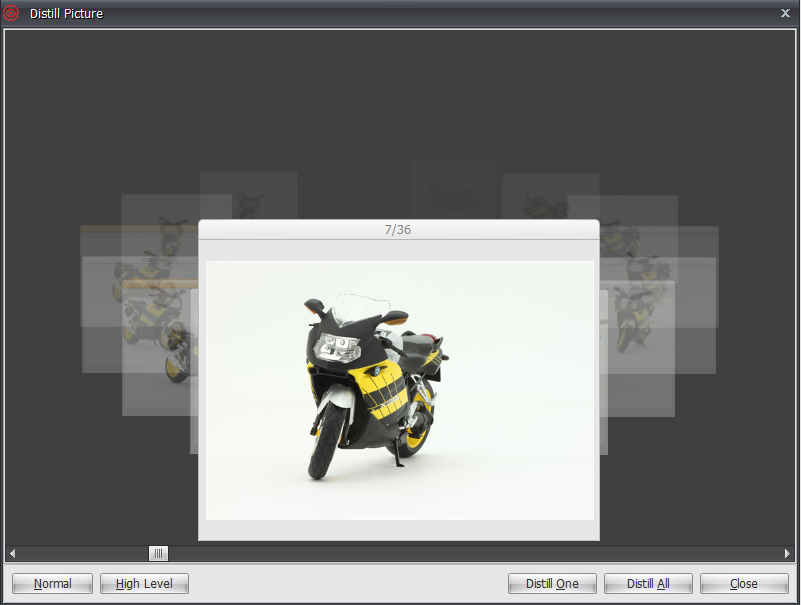1.Player brief
The Player is manily used for playing LGV file.It includes two parts:the middle area is the main interface of player ,the right area is LGV file list of current folder.(you can play the file in the list by double-click it ).

2.Player main function
The toolbox is at the top of this page,,here you may know those functions as follows:| You may activate this function after opening LGV file ,this function is mainly used for extracting single image or multiple images,you will see two preview mode "standard mode" and "advanced mode" after clicking "extract images". | |
| You may activate this function after opening LGV file,this function is mainly used for modifying attribute ,such as animation Length and width ,playing speed and animation imformation ect. | |
| You may activate this function by clicking"display information",and it will display opened LGV file path on top of the software as well as detailed information. |
3.How to pick single image file?
Open LGV file,you will find "pick" image option in the menu bar which on top of the "Player", it will show every single image when you click it,you can select the single image or all of them. as shown below: