1.Application brief
Automatic 3D-Imaging Software generated animation is very easy to upload to the websites,all you need to do is uploading to server with FlashFXP ect. When you upload files to the server, make sure to upload the entire folder.
2.Animation file structure specification
Flash animation file structure as follows: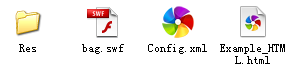 Res folder is the abbreviation of resources, it's used for saving animation images and information resources of the player.
Res folder is the abbreviation of resources, it's used for saving animation images and information resources of the player.bag.swf is the entire animation executable file ,you need install Adobe Flash Player to play.
Config.xml is the animation configuration file,it's used for setting the animation size of length and width and the speed of animation playing.
Example_HTML.html is a simple example application of websites calls,you can refer to the HTML code if you want to call in the websites.
Html animation (for iPhone,iPad) file structure as follows:
 Res folder is used for saving animation images.
Res folder is used for saving animation images.
Config.js he animation configuration file,it's used for setting the animation size of length and width
and the speed of animation playing ect.
bag.html is the entire animation executable file, you can play it by double click.
3.Example application
Animation: leather shoes
Flash: http://sam.winbiz.cn/flash/shoes/hp/HP.swf
HTML5: http://sam.winbiz.cn/htmlfile/shoes/hp/HP.html
You can visit our website to get more information: winbiz