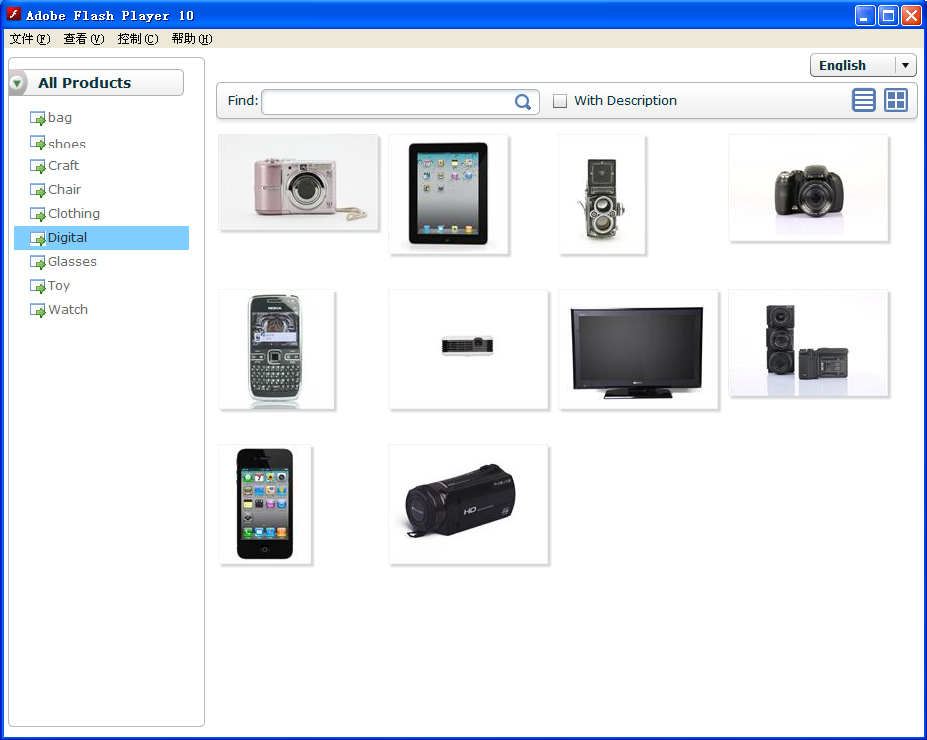1.Process brief
E-Book making steps includes four steps: Add Category, Import Files, Save Programe, Build Program.Please refer to "E-Book" function to get more information of "E-Book" interface introduction.
2.Making steps
Ⅰ.Add CategoryClick "Add Category", and enter a category name,it shows as follows:
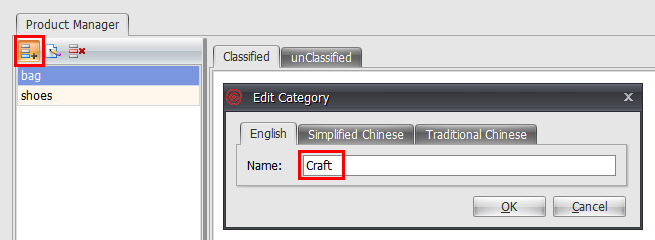
Ⅱ.Import Files
E-Book only suports LGV files importing ,you can import LGV files through "Add File" and "Add Folder" buttons:
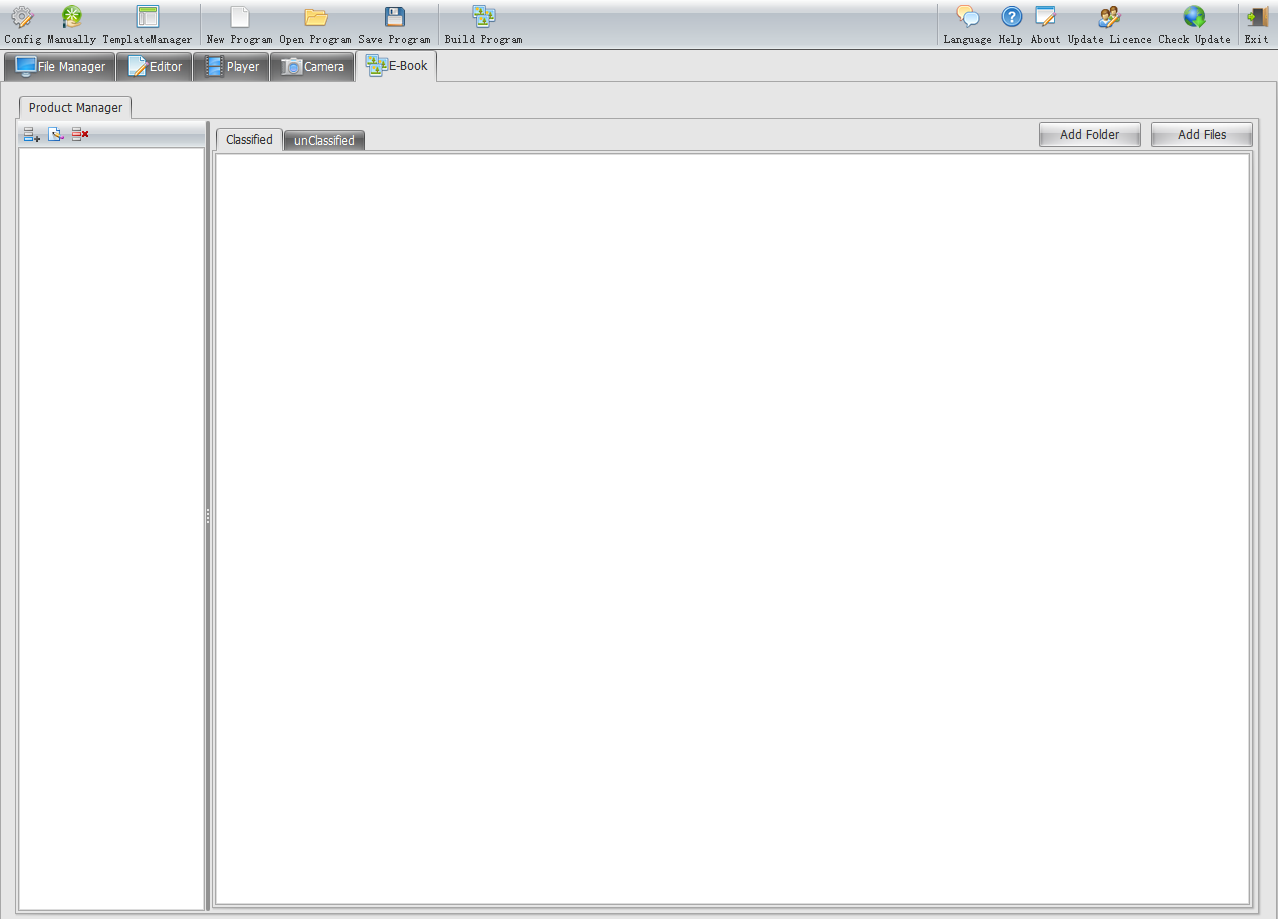
It will pop-up a dialog box,tick "Import to the specific category" and select the category you want to import.

If you import the animation to "unclassified", it will show in the "unclassified" all you have to do is choosing a category and right click the animation and "Import to the specific category".
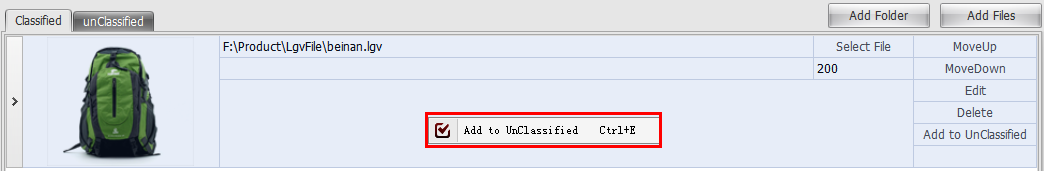
Ⅲ.Save Program
You can save program after classifying, there is a "Save Program" button on top of the software, you may save a sch formatE-Book program by clicking it. And you must notice that this program is saving the path of added LGV files, it will not work if you delete or modify the LGV files path.
Ⅳ.Build Program
Click "Build Program",the software will format selecting the builded E-Book path and name, it will build a E-Book after clicking "Yes".